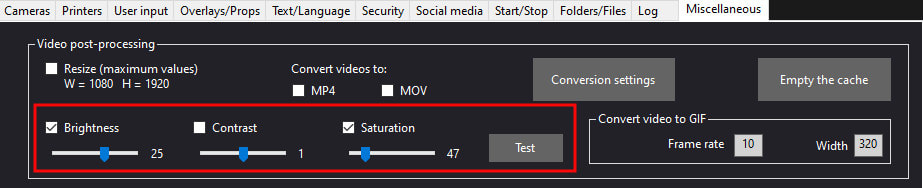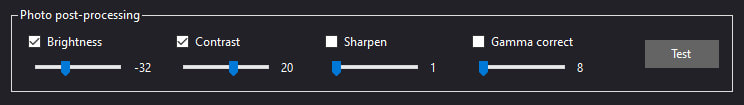Altering Brightness, Contrast, Etc of Videos and Photos
Note: The video settings in this article are available in RightBooth version 7.12.9 or newer.
It is possible to alter various properties of videos and photos after they are created. Here's how:
Altering Video Brightness, Contrast and Saturation
Here you can see we have chosen to increase the Brightness and Saturation:
It is possible to alter various properties of videos and photos after they are created. Here's how:
Altering Video Brightness, Contrast and Saturation
- Go to RightBooth Settings --> Miscellaneous
- In the Video post-processing section, tick the options: Brightness, Contrast and/or Saturation and alter the related track bars to set your preferred values.
- Use the Test button to select a pre-recorded video to see how your chosen settings affect the video.
Here you can see we have chosen to increase the Brightness and Saturation:
Altering Photo Brightness, Sharpen and Gamma Correct
Here you can see we have chosen to decrease the Brightness and increase the Contrast:
- Go to RightBooth Settings --> Miscellaneous
- In the Photo post-processing section, tick the options: Brightness, Contrast, Sharpen and/or Gamma correct and alter the related track bars to set your preferred values.
- Use the Test button to select a photo file to see how your chosen settings affect the photo.
Here you can see we have chosen to decrease the Brightness and increase the Contrast: