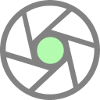RightBooth Equipment
Take a look at the equipment some of our users have designed and built
to house their computers running the RightBooth software
to house their computers running the RightBooth software
|
The Mirror Mirror Booth
Framed touchscreen mounted over one way mirror glass with portrait orientation DSLR camera behind the glass. By: Mike Ridge |
|
|
The Selfie Pod
by: Dave Bladen Entertainments (and Mike Ridge) Uses a combination of webcam for live view and DSLR camera for photo capture |
|
Large interactive TV panel + sound bar
Webcam: Logitech C922 (below TV) Running RightBooth on a Microsoft Surface Pro tablet By: Reflections Magic Mirror |
|
The GIANT Camera
By: Steven D Mills All we can say about this is: COMPLETELY AMAZING !! Read all about Steven's build here |
|
RightBooth running at an exhibition on a dedicated PC.
PC Specification: 1.8 GHz, dual core Celeron, 2Gb Ram, 64Gb ssd, 2Tb external hard drive, 32" Samsung HD TV Using a Logitech C920 set to 960 x 720 pixels. Operated with a single USB button and an external microphone. Over a 2 month period a total of 870 videos were recorded using this system without any problems or down time. By: Studio Uberdutch |
|
It doesn't have to be complicated ! A laptop with external webcam sat on the monitor casing. Webcam: Logitech C270 By: Paul Waterhouse |
|
PC housed inside a spray painted MDF kiosk.
Rightbooth software is controlled by the USB button located in the housing below the monitor. Notice the USB light at the top of the casing Webcam: Logitech C270 By: Luke Dalby |
|
Here again, the RightBooth software is controlled by a USB button located in the housing below the monitor.
From: McMaster University |
|
The Video GuestBook
RightBooth running on a Microsoft Surface 3 tablet using the tablet's integrated webcam. By: Larry Nimmer |
|
Miscellaneous