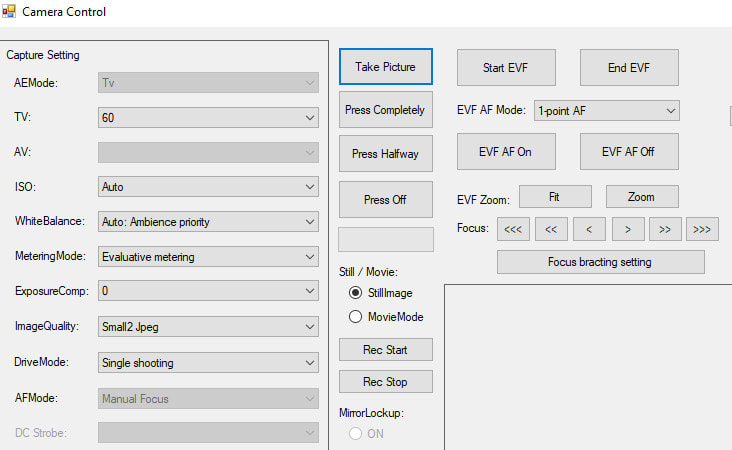Using The Camera Control App
Camera Control is an app provided by Canon to allow testing your camera connection and camera operation.
Camera Control is an app provided by Canon to allow testing your camera connection and camera operation.
- Create a new folder on your computer, for example: C:\CameraControl
- Click this button to download the CameraControl.zip file:
- Open the zip file. Copy the 3 files out of the zip file and place them in your new folder.
- Make sure your Canon camera is switched on and connected to your computer.
- Run the CameraControl.exe app (located in the new folder). Windows Smartscreen might show a warning message. Click Run anyway.
- In the Camera Control app, click the Remote Capture button:
- On the next panel, click the 'Take picture' button:
- Check to see if a photo JPG image has been downloaded into your new folder.
- Then click the 'Start EVF' button to see the live camera feed.