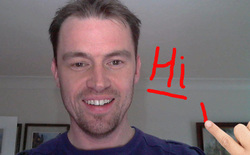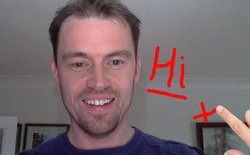Drawing Tools
RightBooth provides powerful Drawing Tools that allow users to draw and write directly over the live camera feed, or on captured photos, using a mouse or a finger on a touchscreen. With this feature you can write your name, a message or create a drawing over video recordings and photos.
The Drawing Toolbox
The drawing toolbox provides the following tools:
The Drawing Tools allow you to:
Use the Drawing Tools in any of the following ways:
* Webcam only
** Webcam and DSLR
- Draw solid lines in a variety of widths and colours
- Draw highlighted lines in a variety of widths and colours
- Undo previously drawn lines
- Clear all previously drawn lines
Use the Drawing Tools in any of the following ways:
- Add drawings to a video before the recording starts. The drawings will then be added to the video recording and will appear over the whole video file during playback *
- Add drawings to a video during the recording. Drawings will then be added to the video recording at the time they are made and will appear drawn in real time during video file playback *
- Add drawings to each photo, prior to the photo being taken **
- Add drawings to the photo after it has been taken **
- Add drawings to the photo print layout
- Add drawings to the Drawing Pad item
* Webcam only
** Webcam and DSLR
See this Blog article on how to use the drawing tools.