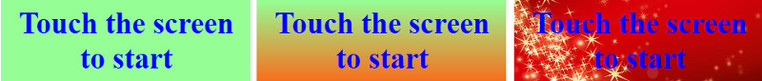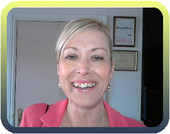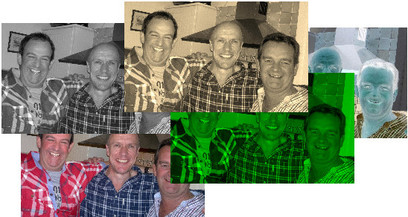RightBooth provides a set of sophisticated editing features that leverage the power of Direct X enabled graphics cards found in all modern Windows computers. Here we show some of RightBooth's editing capabilities:
Backgrounds
Each screen in your event contains a background which can be a single colour, a two colour gradient, an image, or a video loop. Many screen items can also have backgrounds, comprising colours, gradients and images:
Text Fonts
You may alter the text font and font attributes of all your text labels. Text can be given a font name, font size, bold and italic properties. Text can be a single colour or a colour gradient:
Stretching and Flipping
All items can be flipped in X and Y. By flipping the live video view you can achieve camera mirroring during the event. Image and video items can also be stretched to fit their container:
Rotating Items
All screen items can be scaled and rotated, including live video:
Layer and Overlay Items
Screen items can be displayed in any order, allowing text and images to sit in front or behind video:
Opacity, Fades and Masks
You can apply opacity, fades and edge masks, allowing you to add blends and transparencies between all screen items, including live video:
Borders and Frames
All screen items can be given a border effect, having various styles, colours, images and thickness. Here we show examples of applying different border settings to a live video item:
Applying Shadows
Shadows can be applied to all items, in various colours and depths.
Image Filters
The screen background image and all image items can be given an image filter, including grayscale, sepia and RGB channel filters. Filters can also be applied to all photos captured during the event.