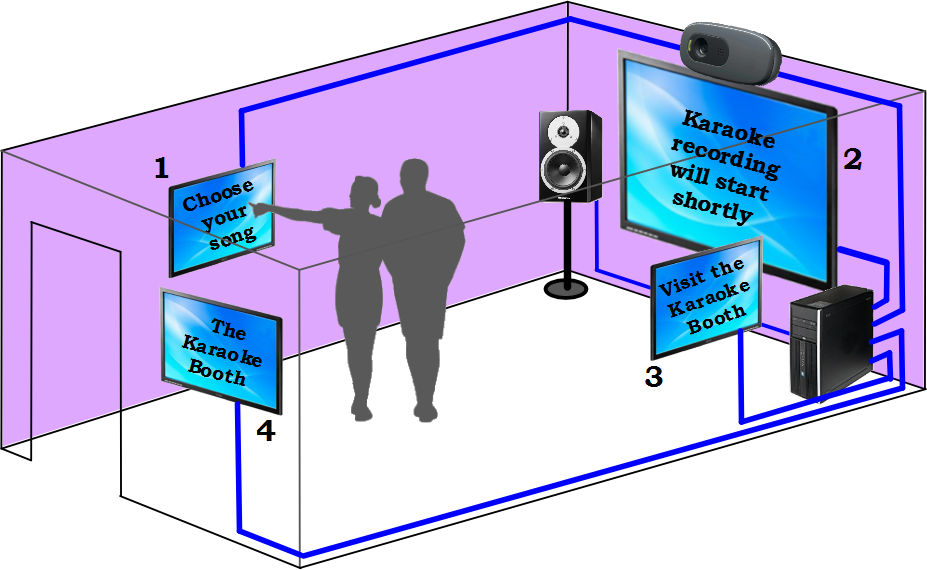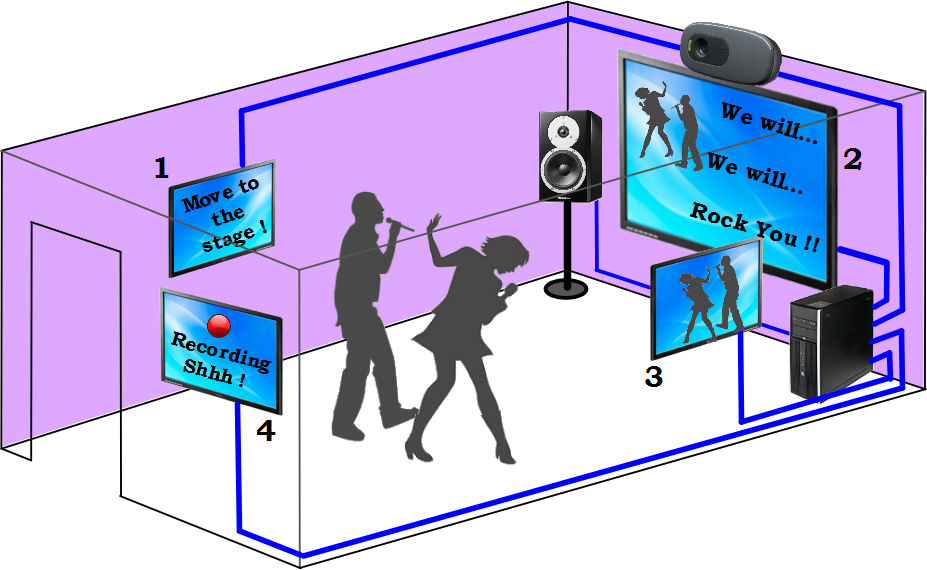RightBooth lets you show additional event screens on up to 4 monitors when your computer is configured as an extended Windows desktop.
With this arrangement you can then choose to:
Multicasting
RightBooth lets you choose to replicate any of the primary monitor screens on any of the other monitors attached to the computer. For example this might be useful if you are recording video inside a room and want to show the recording in progress outside the room on a second monitor.
With this arrangement you can then choose to:
- show the interactive main event on the primary monitor together with a sequence of non interactive screens simultaneously on the other monitors. This can be useful to show attractor information while the main event is being used by guests to record videos and photos.
- show the interactive main event on another monitor. This can be useful when you need to access the computer system using the primary monitor (such as in remote access situations) without having to stop the main event running on the second monitor.
Multicasting
RightBooth lets you choose to replicate any of the primary monitor screens on any of the other monitors attached to the computer. For example this might be useful if you are recording video inside a room and want to show the recording in progress outside the room on a second monitor.
Example - The Karaoke Booth
|
Here we show an example of what can be achieved using the karaoke features and multiple monitor features of RightBooth.
Users enter the booth and use the Touchscreen monitor 1 to select a karaoke song. During this time, monitor 2 (a large format TV) is idle, and is showing an event screen indicating that karaoke recording will start shortly. Monitors 3 and 4 are on the walls outside the room and are showing a slideshow of event screens advertising the karaoke booth to passers by. Note that all 4 monitors are driven from a single PC with a multi head graphics card. |
|
After selecting a song, users are prompted on monitor 1 to stand in front of the large TV.
Monitor 2 shows the 'Get ready' and 'Countdown' event screens, then plays the karaoke lyrics and backing music, while the users perform. The TV also shows the live recording view. During recording, monitor 3 has been set to show the live recording view to spectators outside the room And monitor 4 has been set to show a 'Recording' screen, indicating for passers by to keep quiet. |
For more information see this Blog article