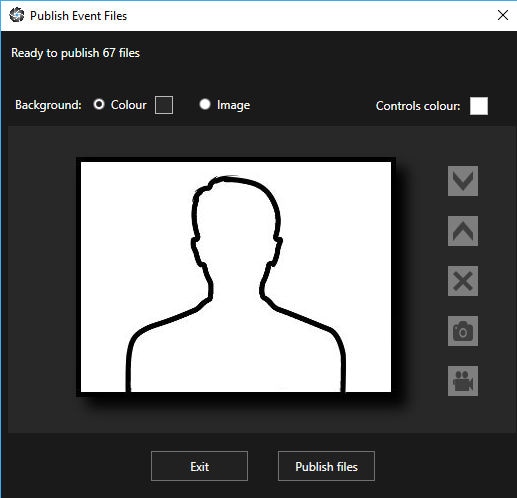Publishing Your Event Files
|
Updated: Feb 2021
The RightBooth Event Publisher lets you copy all the recorded videos and photos from an event onto a removable storage device such as a USB data stick. The device can then be given to event attendees to allow them to view the files on their own computer. Here we explain how to do this. |
When your event is finished, all the recorded videos and photo files will be saved on your computer.
You can now transfer these files to another device as follows:
You can now transfer these files to another device as follows:
|
The Publisher will now create thumbnails of your videos and photos and transfer them all to your chosen folder, along with the Event File Viewer application.
You can then run the Event File Viewer app (Viewer.exe) which you will find in your chosen folder to browse and view all the published photos and play all the published videos.
You can repeat this process as many times as you like to publish multiple copies of the event's videos and photos.
You can then run the Event File Viewer app (Viewer.exe) which you will find in your chosen folder to browse and view all the published photos and play all the published videos.
You can repeat this process as many times as you like to publish multiple copies of the event's videos and photos.