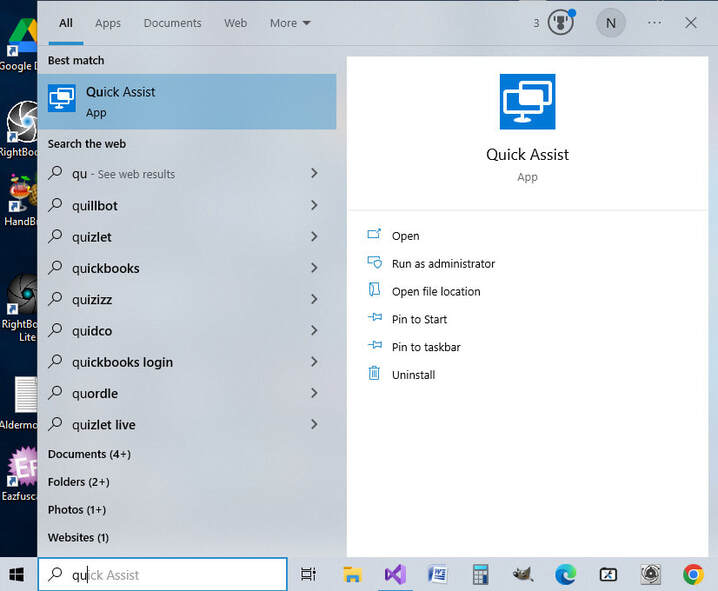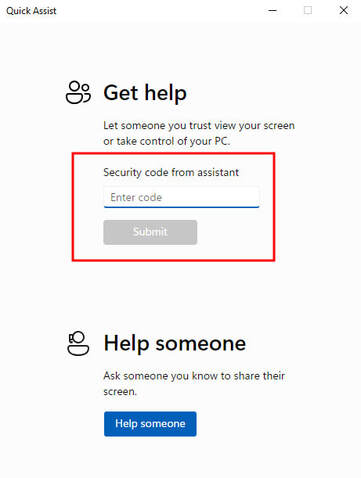Technical Support Using The Quick Assist Remote Desktop
If we need to look at your computer remotely we will use the Quick Assist App.
Quick Assist is a Microsoft remote desktop sharing app that is included with Windows 10 and 11 and it allows us to view your computer over the Internet and to remotely control it.
A few minutes before the agreed connection time we will send you a Quick Assist Security code, which is required for the connection session (see below).
When you receive the Security code, follow these instructions:
If we need to look at your computer remotely we will use the Quick Assist App.
Quick Assist is a Microsoft remote desktop sharing app that is included with Windows 10 and 11 and it allows us to view your computer over the Internet and to remotely control it.
A few minutes before the agreed connection time we will send you a Quick Assist Security code, which is required for the connection session (see below).
When you receive the Security code, follow these instructions:
- Make sure your computer is connected to the Internet, ideally using a wired Ethernet connection to your router.
- Make sure any peripheral equipment ( required for the technical support ) is connected and working, such as a webcam, a camera, a printer, etc.
- If you are wanting us to look at problems with a wireless GoPro attached to your computer, make sure your computer WiFi is connected to the GoPro and make sure your computer is connected to the Internet using an Ethernet cable.
- Run Quick Assist...
- Enter the Security code (we send to you) into Quick Assist and click the Submit button:
- Your Quick Assist app will then connect to our Quick Assist app.
- When asked to Allow screen sharing?, click the Allow button.
- You will then see a Request Control message.
- Click the Allow button to allow us to remotely control your computer.
We will then be able to investigate the issue on your computer.
During the connection session we might need to install a debug version of RightBooth to help us find the problem. To do this, you will see us using your Web Browser to download RightBooth.exe from our website: airevalleysoftware.com