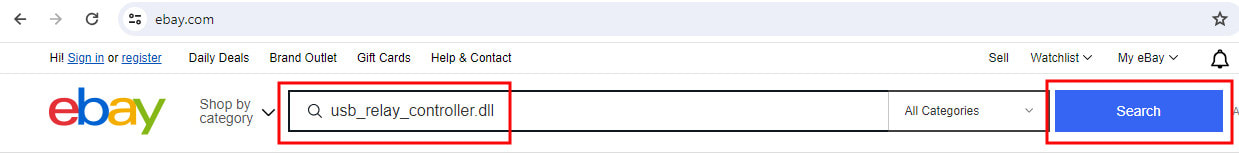Relay ControllerVersion 1.0.21 - June 2024
Relay Controller is an app that allows you to control a USB HID relay board (x1, x2, x4 and x8 channels) that is connected to a USB port on your Windows PC, laptop or tablet. This will then allow you to switch the power to connected equipment (e.g. lights, fans, motors, etc) on and off over a timed schedule. |
The Relay Controller app can alter the on/off state of each of the relay channel switches when the following combinations of conditions (triggers) are met:
You can also:
- immediately OR...
- specific times of day
- specific days of the week, single days or all days
- specific dates of the year.
You can also:
- add a sequence of commands for each switch that will occur during each trigger event in order to provide combinations of switch on, off, delay and repeat command sequences.
- assign a keyboard key to each switch to allow you to turn the switches on and off at any time by pressing the keys on the keyboard.
- run the app from a batch file or by process launching from other apps
Video demonstration of the Relay Controller app
|
Please note: Since recording the tutorial video, the Relay Controller app has been developed further and it now has additional features that are not shown in the video.
The Release notes (below) provide a list of all the new features and fixes. You can find detailed information on how to use all the features in the User Guide PDF which is available from the 'Help' button in the app itself. |
|
Compatible USB HID Relay Boards
The Relay Controller app only supports USB HID compliant relay boards that can be programmed by third party apps. When plugged in, these boards are automatically recognized by Windows as a USB device and they do not require any drivers to be installed.
IMPORTANT: When purchasing a board to use with the Relay Controller app, please make sure that the supplier states that their boards can be controlled by the usb_relay_device DLL / development library.
One way to find compatible boards is to search ebay for the following: 'usb_relay_device.dll' and it will show you a list of boards that are compatible with the Relay Controller app...
IMPORTANT: When purchasing a board to use with the Relay Controller app, please make sure that the supplier states that their boards can be controlled by the usb_relay_device DLL / development library.
One way to find compatible boards is to search ebay for the following: 'usb_relay_device.dll' and it will show you a list of boards that are compatible with the Relay Controller app...
|
Click these links to show a list of suppliers of compatible boards:
USA: https://www.ebay.com/sch/usb_relay_device.dll UK: https://www.ebay.co.uk/sch/usb_relay_device.dll |
IMPORTANT: The 4 channel and 8 channel relay boards require powering with a separate 5V DC power supply with an input current of more than 300mA.
The 1 channel and 2 channel relay boards take their power from the USB cable.
The 1 channel and 2 channel relay boards take their power from the USB cable.
Obtaining the Relay Controller App
Please note that the app will work in Evaluation Mode until you buy a Product Code. In Evaluation Mode the app is fully functional to allow you to test it, but a message box will appear at random times. This will pause the app until you click on the message box to remove it.
IMPORTANT: The Relay Controller App has been tested to run on Windows 10 and Windows 11 operating systems only. It might run on earlier versions of Windows, but technical support (or fixes) for versions older than Windows 10 will not be provided.
The Relay Controller App does not run on Linux or Apple Mac operating systems.
IMPORTANT: The Relay Controller App has been tested to run on Windows 10 and Windows 11 operating systems only. It might run on earlier versions of Windows, but technical support (or fixes) for versions older than Windows 10 will not be provided.
The Relay Controller App does not run on Linux or Apple Mac operating systems.
Enquiries and Technical Support
Relay Controller App - Release Notes
1.0.21 - 30/6/24
1.0.21 - 30/6/24
- Fix: Running a schedule from a Command line parameter had problems when a relay board was not attached
- Fix: Switch keys now correctly initialised
- Add the option to include the '+' character with Key trigger command Wait values
- Add the 'Repeat Schedule' option to schedule
- Improve the accuracy of the main timer
- Add the 'Continue' option to schedules
- Add the 'Key' Trigger type
- Updated to ship with Microsoft .Net Framework v4.6.2
- Fix: App was crashing when sending commands to the 8th switch on an 8 channel relay board
- Improve the trigger UI rendering speed
- Trigger Up/Down buttons are now repeat buttons
- Add spaces automatically to the schedule command text
- Increase the size of the schedule UI
- Add the setting: 'Run schedule'
- Add the setting: 'Restart app between triggers'
- Remove optimisations from the Release build
- Fix: Prevent triggers starting multiple times at the designated start time
- Fix: Prevent running multiple app instances
- Add the 'Next' trigger type. This allows a sequence of triggers to occur one after the other without waiting for a specific time or date
- Fix: Prevent random crashes when using the 'Keyboard hook' setting
- Prevent crash in certain schedules
- Fix: Allow 'Single Trigger' schedule files to run from the command line
- Add the Switch panels feature
- Poll for a relay board connection in a background thread
- Add On/Off and Toggle option to the 'Switch keys' feature
- Add the 'Switch state' display
- Add the Watchdog feature
- Add the Keyboard hook feature
- Fix: Prevent the app crashing if a board is not connected and the app is trying to issue a switch command
- Add support for more USB HID relay boards
- Added the feature for running a Single Trigger Schedule File as a Command Line parameter. This will cause the Relay Controller to load and run the schedule, then close immediately after the schedule has completed. This is useful when you want to control the relay switches from the Windows command line or from other applications.
- Added the 'Switch Toggle Keys' feature
- First release
|
You will be buying the app software from our hosting partners 2checkout who provide a trusted, secure and reliable e-commerce platform for selling software products online. Your private details and billing data is 100% safe, as 2checkout complies with all the latest online security standards.
|