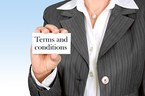RightBooth lets you add a screen to events that will display your terms and conditions. You may find it useful to explain to your users what you intend to do with any recorded videos or photos captured during the event.
The Terms and Conditions screen automatically displays Accept and Cancel buttons. Each user must then accept your terms before they can continue to record videos and photos.
The Terms and Conditions screen automatically displays Accept and Cancel buttons. Each user must then accept your terms before they can continue to record videos and photos.
You can choose to include a screen that will ask for the user's first name, last name and email address.
This data can then be used as follows:
You can also choose to make one or more of the data input fields optional, so that users can choose to skip this requirement.
All names and email addresses are automatically saved to a CSV text file along with any videos, photos and answers to multi choice questions during the event. This text file is suitable for loading into any database or spreadsheet application.
This data can then be used as follows:
- first name and/or last name can be included in the names of each file created by the user
- email address can be used for emailing photos to the user
You can also choose to make one or more of the data input fields optional, so that users can choose to skip this requirement.
All names and email addresses are automatically saved to a CSV text file along with any videos, photos and answers to multi choice questions during the event. This text file is suitable for loading into any database or spreadsheet application.