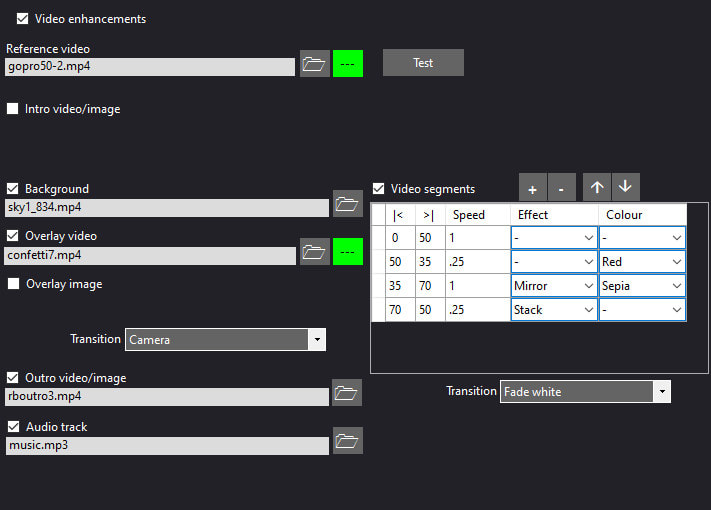RightBooth lets you apply are range of effects and transitions to your recorded videos and is ideal for enhancing short video recordings, such as those made on 360 spinner equipment.
Take this example video recording made with a GoPro at 50 fps:
Take this example video recording made with a GoPro at 50 fps:
Now in RightBooth --> Designer --> Event structure --> Video enhancements, we set the following effects and transitions:
...and now RightBooth will automatically apply your enhancements to each video recording, like this: