|
You may have noticed that some fonts do not appear in RightBooth's Screen Editor font list. This is an issue that affects many Windows applications and to be honest I am not 100% sure why this happens. But there is a solution... It is possible to create a new font (from the offending font) which will then be compatible with (and appear in) RightBooth. Here's how: For this article I will use the font Calissha Script, which can be downloaded here: http://fontsfree.net/calissha-script-webfont-font-download.html If you install Calissha Script in Windows and then run RightBooth you will find that it does not appear for selection in RightBooth's font list even though it has installed correctly in Windows. To resolve this:
The new font will be downloaded to your PC and you can then install this into your Windows fonts as follows:
Now when you run RightBooth you will be able to choose the 'calissha2' font in the Screen Editor font list... Note in the above screen shot that the 'Calissha Script' font is not listed.
If anyone knows why this happens, please let me know.
0 Comments
|
AuthorNigel Pearce Archives
July 2024
|
|

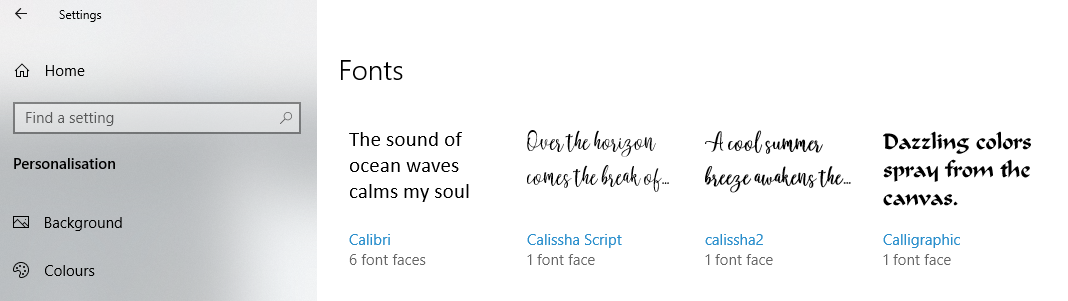


 RSS Feed
RSS Feed
