|
Bug fixes
0 Comments
Added audio level meters on the Audio Input settings panel, to allow you to monitor the effect of adjusting the audio input level:
Functionality additions Video Question sessions Each question in the event can now be defined as a Text question, a Video question, or Both:
- Text question labels can now include the carriage return character. - Text questions can now be edited within the Screen Layout Designer. - Pre-recorded question video files can be selected within the Screen Layout Designer and in the new Event Designer question editor table. Video Mirroring Introduced new video and photo mirror settings: - Mirror the webcam output - This setting will mirror the video output coming directly from the webcam hardware to the computer. When this setting is selected, it will mirror the webcam video on the computer screen and will also record mirrored video files. Please note that not all webcams support this feature. - Mirror the webcam on-screen - When this setting is selected, it will mirror the webcam video on the computer screen but will not record mirrored video files. - Mirror the photo capture - This setting will mirror the photo files captured from the webcam video feed. - Mirror frames per second - This is used in conjunction with the Mirror on-screen setting to specify how many times per second to show the mirrored video image on screen. You may need to lower this value to maintain recording performance when 'Mirror on-screen' is selected and the Video recording frames per second is set to a high value. Examples of Using Video Mirror Settings Example 1 Example 2 Example 3 Other Functionality
- Allow access to the settings of your chosen video and audio compressors when choosing to record compressed AVI files. Bug fixes - Prevented various memory leaks caused by repeated visits to the Settings and Event Designer sections of the program. - Show the correct event file name on the Start screen after using the 'Save As' feature. - Prevent double click from toggling the video playback window fullscreen. |
AuthorNigel Pearce Archives
July 2024
|
|

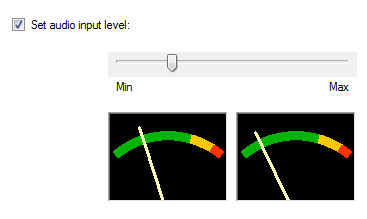
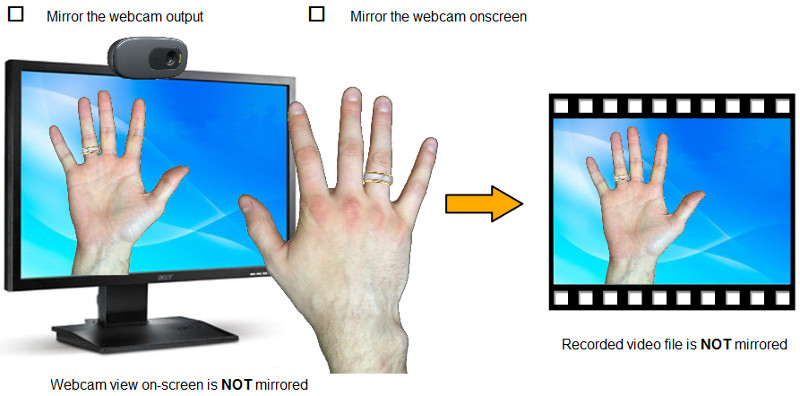
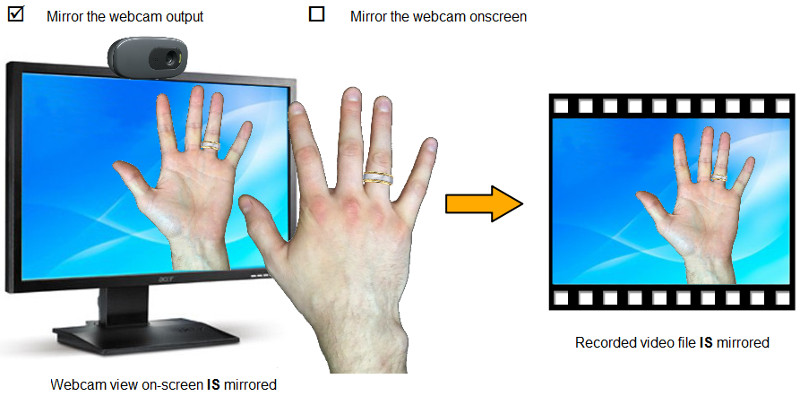
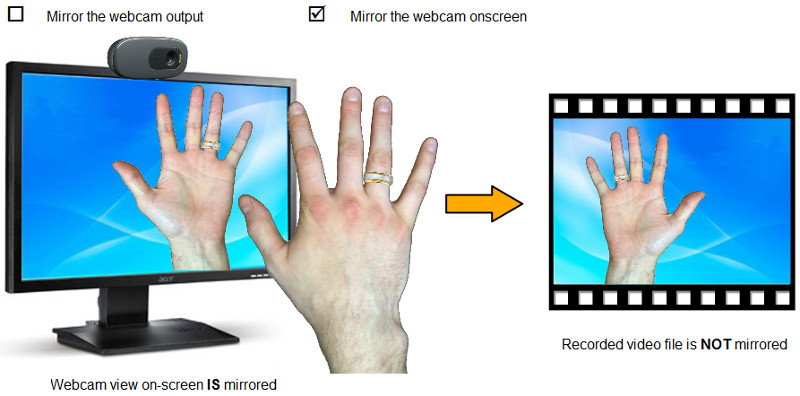

 RSS Feed
RSS Feed
