|
- Added a new video player for improved performance and compatibility with later video file formats.
- In the Screen Designer, added the Video Stretch property to the video playback window object. - Bug fix: Solved problem whereby recorded video playback can appear as a black screen on certain systems.
0 Comments
Added video settings for:
- Exposure - Gain - Brightness - Contrast - Hue - Saturation - White balance - Bug fix: Allow webcam video to show on the 'Get Ready' screen - Bug fix: Prevent graphical interference along bottom edge of the screen caused by the Windows taskbar - Bug fix: Prevent program crash when selecting certain fonts in the Screen Designer, such as 'Brush Script MT' - Bug fix: Replacement instruction wording was being chopped at the first ',' (comma) character - Bug fix: Improvements made to the automatic Event screen resizing function which occurs when the System screen resolution is altered. The Screen Designer in RightBooth 4 allows you to fade the background image so that the background colour shows through. This can be useful if you want to make the background less dominant, and allow the text and video objects to stand out. Another use of the Fade property is to provide a colour tint to the background image. Take the following example. Here we have selected an image from the Background Library which is predominantly blue in colour. Notice on the Screen Properties toolbox that the background colour is set to Red, but because the image Fit is set to Stretch, the image completely hides the red background. Now look what happens if we set the Fade slider to about half way. This allows the red background colour to partially show through the image, effectively giving it a red tint. But in the above screenshot you can still see some of the blue tints of the original image. If you also want to remove the blue tints you can select the Grey check box: Now the original blue image has been turned into a grey scale image, which is then tinted 50% in shades of red.
Using this technique you can tint any background image with any colour you like. Major version release. Please check the Features page for details
|
AuthorNigel Pearce Archives
July 2024
|
|


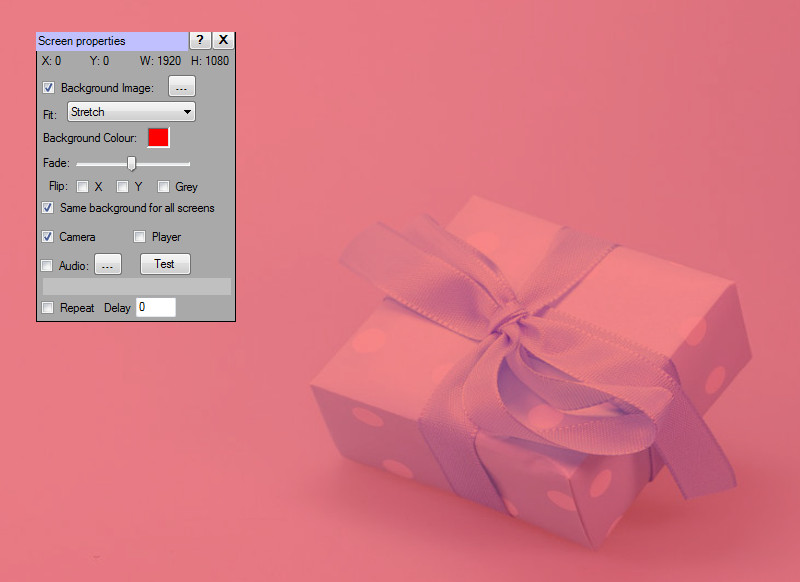
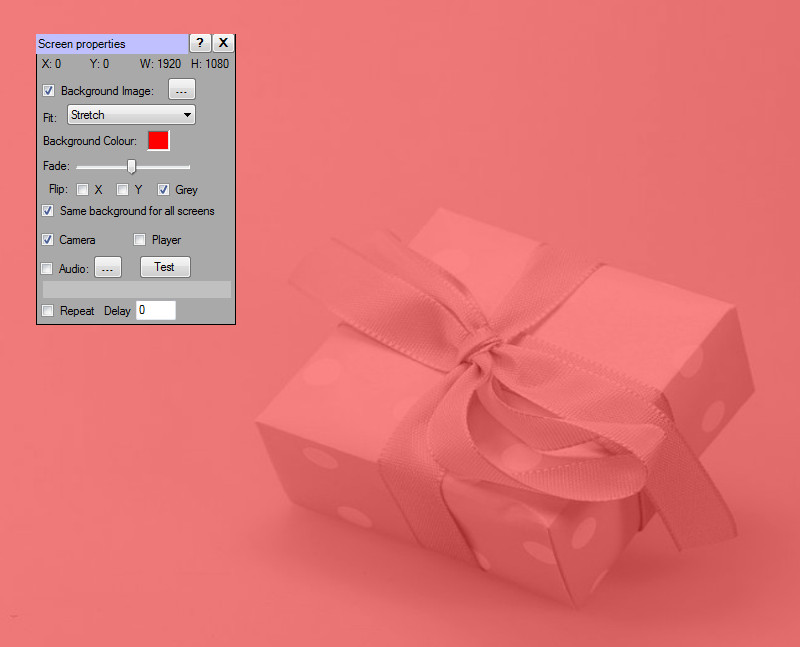

 RSS Feed
RSS Feed
