|
Updated: December 2023
RightBooth now provides the new event type: 'Watch folder'. This allows the event to watch a folder when it plays and then to process videos and photos that appear in the folder. The event flow is as follows:
In 'Watch folder' mode, the event will not allow any video recording or photo capture to take place within the event itself, it is purely watching for files to appear. Here's how easy it is to set up:
Notice in the above screenshot that we have chosen to watch a Dropbox folder. You just need a free DropBox account and install the DropBox client app on the computer. Then choose the Dropbox folder as the Watch folder.
This allows you to implement a very interesting workflow. If you make your Dropbox folder available on other devices, such as mobile phones and tablets (via the Dropbox mobile app), then you (and possibly others) can roam around, away from the computer, taking photos and/or recording videos with your mobile device, while allowing the DropBox app to automatically copy them to the RightBooth Watch folder back on the computer. And each time these files appear in the folder, RightBooth will process them for you, for example, automatically resizing and cropping photos, adding an overlay logo and then maybe printing them, and/or perhaps emailing them to a predefined email address.
0 Comments
|
AuthorNigel Pearce Archives
July 2024
|
|

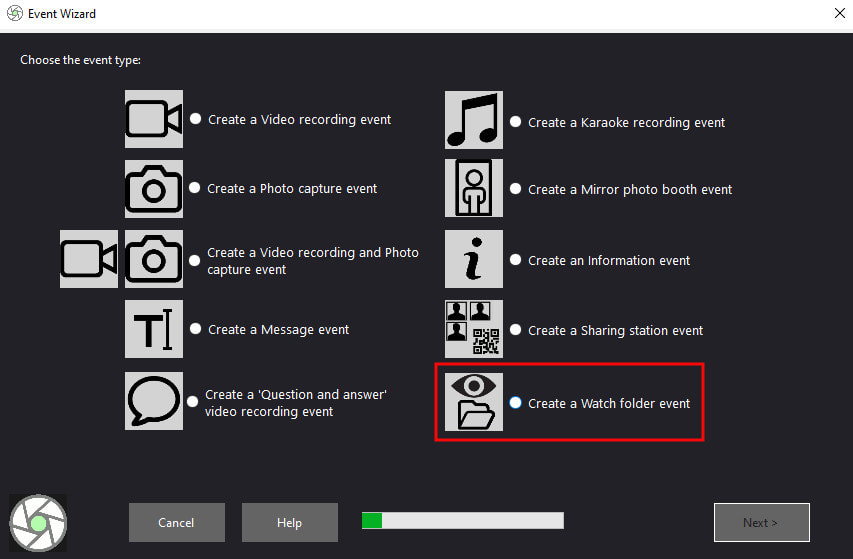
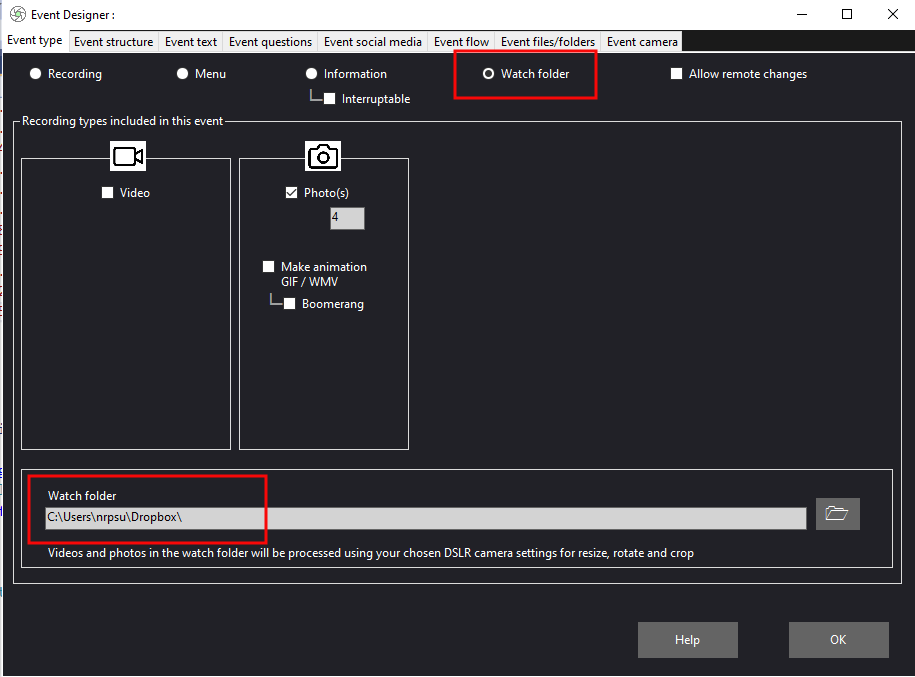

 RSS Feed
RSS Feed
