|
Functionality
- Added a 'More images' button in the RightBooth Image Library to allow browsing the computer for background images that are not located in the library itself. - Added a choice of video players for use in video playback. Choose between: 1) the RightBooth player (the default) OR 2) the Windows media player. If video recordings playback with a black screen, it may be solved by switching to a different video player. This option is available in the RightBooth Video Input settings. - Added a 'Settings location' button allowing you to quickly access the folder containing the RightBooth Settings4.txt file. Bug fixes - In Keyboard input mode, prevent the keyboards Auto Key Repeat from rapidly progressing through event screens when pressing and holding the spacebar. - The 'Recording type' selection in the Event Wizard now works correctly.
0 Comments
Added Text Editing to the Screen Designer In the Screen Designer, you can now double click on any label object to edit the text contents of the label using a popup Text Editor... The modified text content of the label(s) will be saved within the event file.
This feature now allows you to define unique text content for each event file. Prior to this change all event files had to share the same text content. How RightBooth Works With Event Text Label objects on all the event screens take their text content from pre-defined entries in the newly added Event Text table (available in the Event Designer). Each event file now has its own Event Text table, which starts out as a direct copy of the Common Event text table defined in the RightBooth Settings. However, you may alter entries in the new Event Text table, allowing you to make specific text changes to all labels in specific events. For each label on an event screen, the software looks to the associated row in the event's Event Text table for the text to be displayed in the label. If you have provided replacement text in the second column of this table, the label object will use this text for its content. However, if this entry is empty, then the label object will use the text from the first column, which itself is taken from the Common Event text table in the RightBooth Settings. By using this two tier approach, most labels in your events will continue to take their text content from the Common Event text table within Settings, but any specific changes you make to labels will be stored and taken from the event's Event Text Table within the Event Designer. |
AuthorNigel Pearce Archives
July 2024
|
|

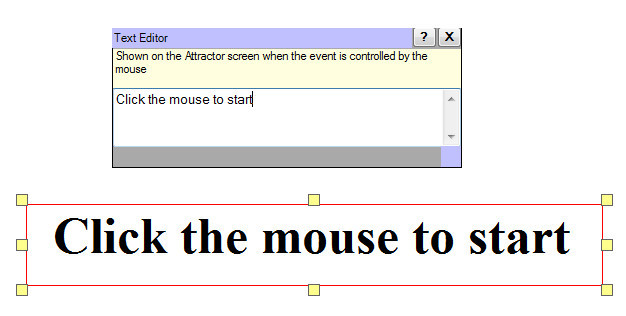

 RSS Feed
RSS Feed
