|
We've often been asked to include emojis within the RightBooth on-screen keyboard. So we've added over 100 of the most popular emojis that can now be used in the text messages created by your event users... To gain access to the emojis, simply download and install version 6.1.17 of RightBooth and make sure you select the new 'mobile layout' keyboard option which you will find in the Miscellaneous section of the Event structure tab within the RightBooth Event Designer.
It is also possible to make the mobile keyboard look similar to an iPhone on-screen keyboard. See here
0 Comments
An interesting article about RightBooth and how it all started is featured on the popular website everythingwedding.co.uk. Click the image below to read the post...
Updated: Feb 2021 RightBooth provides the ability to alter the language for all the event text and phrases that appear when the event is running. Here we explain how you can allow each user to choose their preferred language at the start of the event. Add Flags to the Start Screen
Repeat steps 4 to 6 above to add a flag image for each language you would like to offer to your users. Here you can see we have added three flag images to the Start screen for English, German and Spanish... Add Language Actions to the Flag Images
Job Done !Exit the Screen Editor, save the event file and play it.
Now when the user clicks on a flag, the event text will automatically switch into their chosen language... |
AuthorNigel Pearce Archives
July 2024
|
|



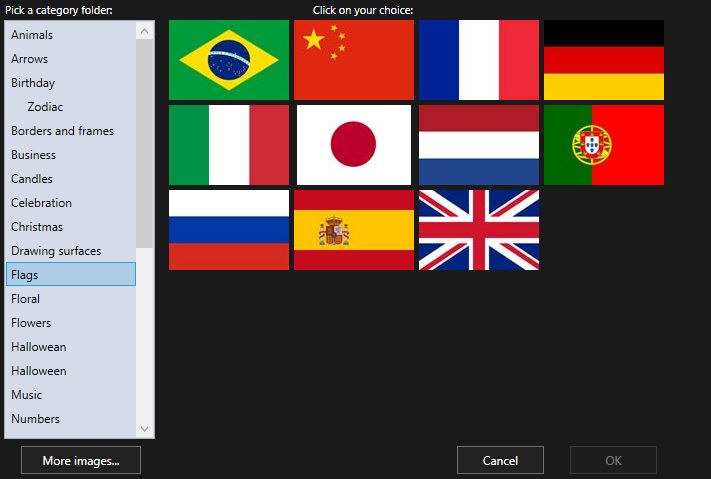

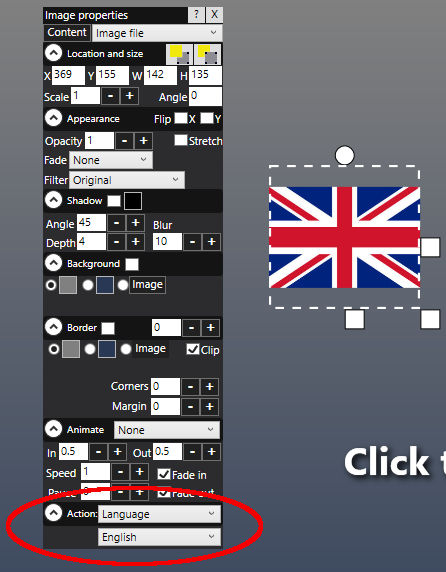




 RSS Feed
RSS Feed
