|
Updated: Feb 2021 RightBooth allows you to add an audio file to each screen in the event. During the event, the audio file will play each time the screen is displayed. This can be useful if you want to help guide your users through the system or simply to play some music at various places within the event flow.
On the Audio Properties you'll notice that you can also alter the audio volume and audio speed. You can also make the audio file play again (Repeat), after it completes and also provide the amount of time (the Delay) before the audio repeats. Remember... Each screen can have a different audio prompt. So for example if you have an audio file that say's 'Thank you for using our system', you could add that to the event Thank you screen. Adding Audio to Countdown Items Another place where you can add audio prompts is on a Countdown item.
0 Comments
Your comment will be posted after it is approved.
Leave a Reply. |
AuthorNigel Pearce Archives
July 2024
|
|

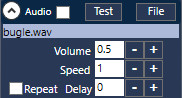
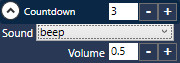

 RSS Feed
RSS Feed
