|
Updated: Feb 2021 RightBooth provides the ability to alter the language for all the event text and phrases that appear when the event is running. Here we explain how you can allow each user to choose their preferred language at the start of the event. Add Flags to the Start Screen
Repeat steps 4 to 6 above to add a flag image for each language you would like to offer to your users. Here you can see we have added three flag images to the Start screen for English, German and Spanish... Add Language Actions to the Flag Images
Job Done !Exit the Screen Editor, save the event file and play it.
Now when the user clicks on a flag, the event text will automatically switch into their chosen language...
0 Comments
Your comment will be posted after it is approved.
Leave a Reply. |
AuthorNigel Pearce Archives
July 2024
|
|

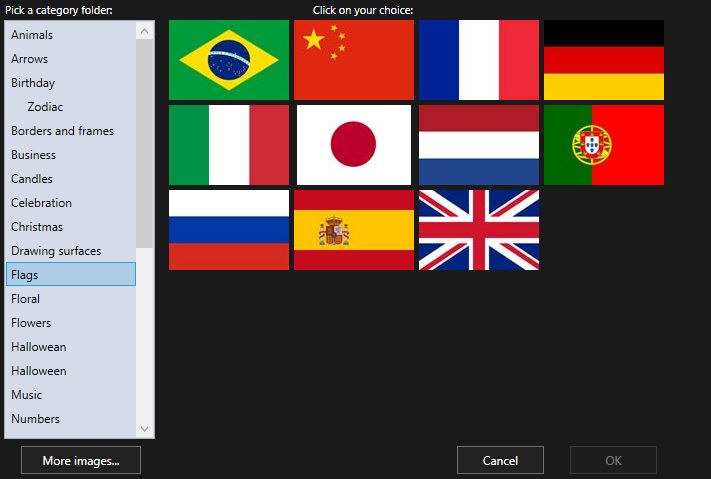

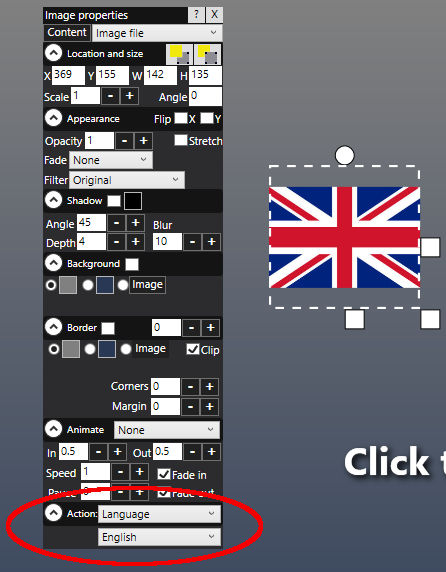




 RSS Feed
RSS Feed
