|
You have created a photo capture event where each user will take 3 photos and you would like to apply different AI photo affects to each of the 3 photos:
This article explains how to set up your event so that different AI effects are applied to specific photos in the set. Include the Background AI and Cartoon AI screens in your event
Set the Background AI to apply only to the Second Photo
This will cause the Background Image AI screen to only be used on the second photo. Set the Cartoon AI to apply only to the Third Photo
This will cause the Cartoon AI screen to only be used on the third photo. Set the AI Effects to Automatic (Optional)
Now when you play the event, the second photo will automatically have the background AI effect applied to it and the third photo will automatically have the cartoon AI effect applied to it.
0 Comments
Your comment will be posted after it is approved.
Leave a Reply. |
AuthorNigel Pearce Archives
July 2024
|
|

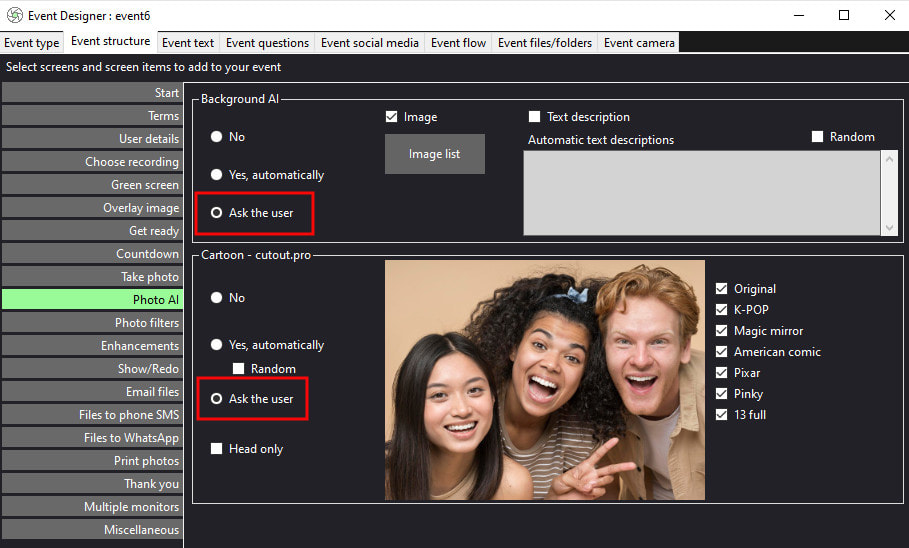
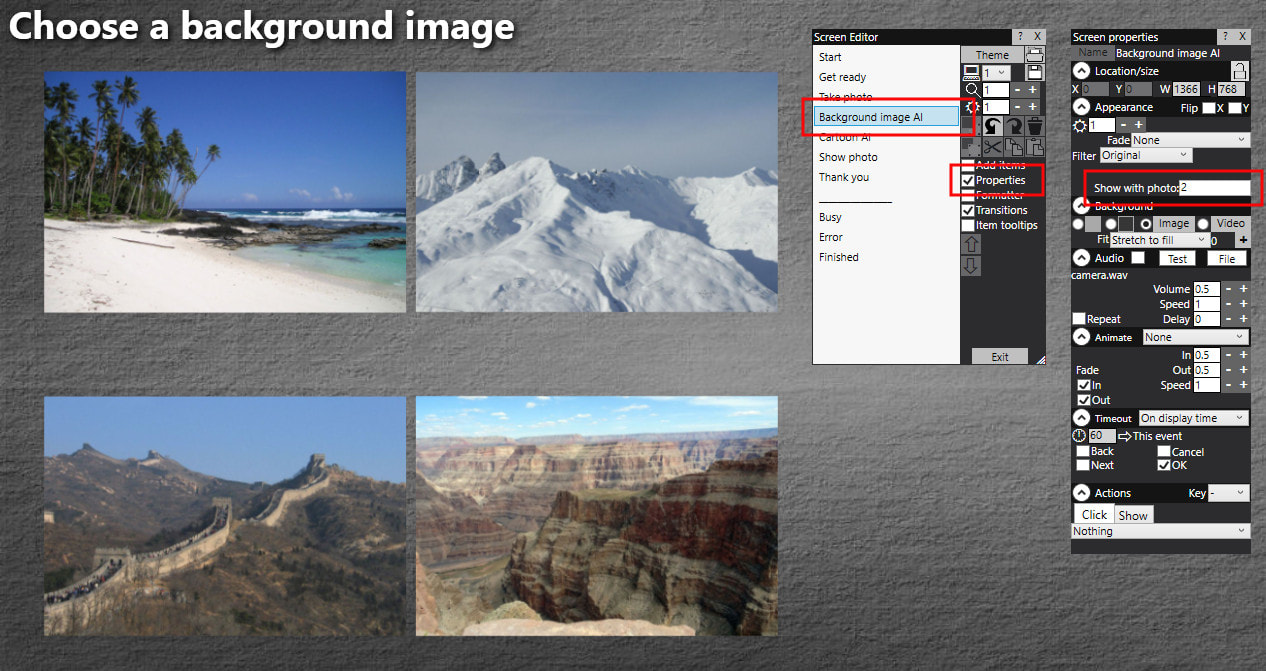
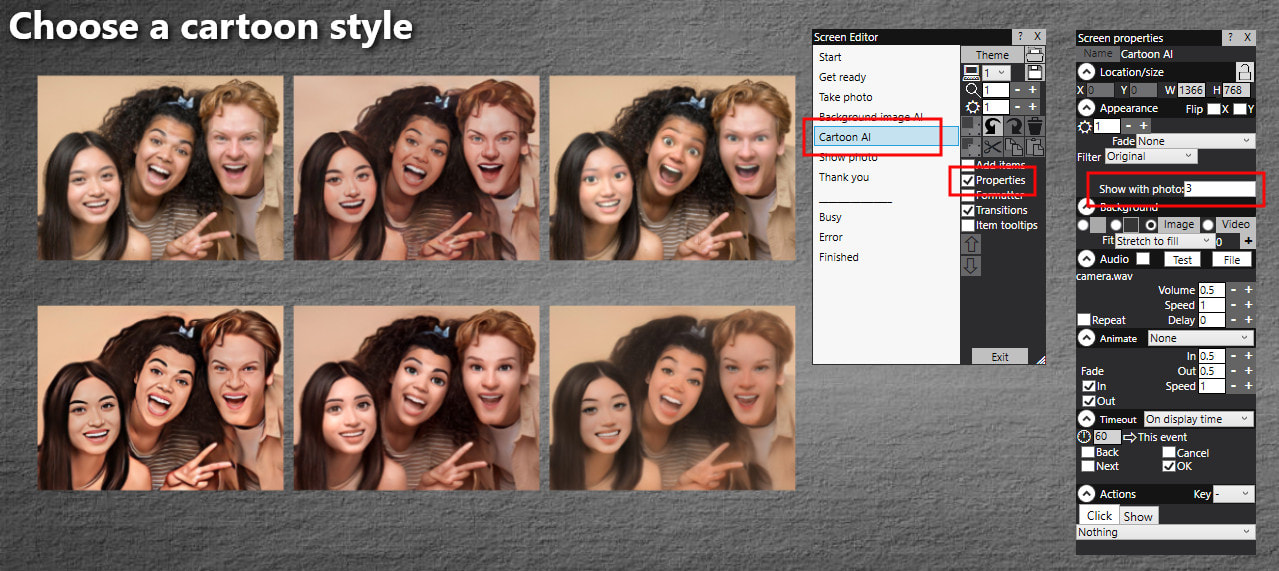
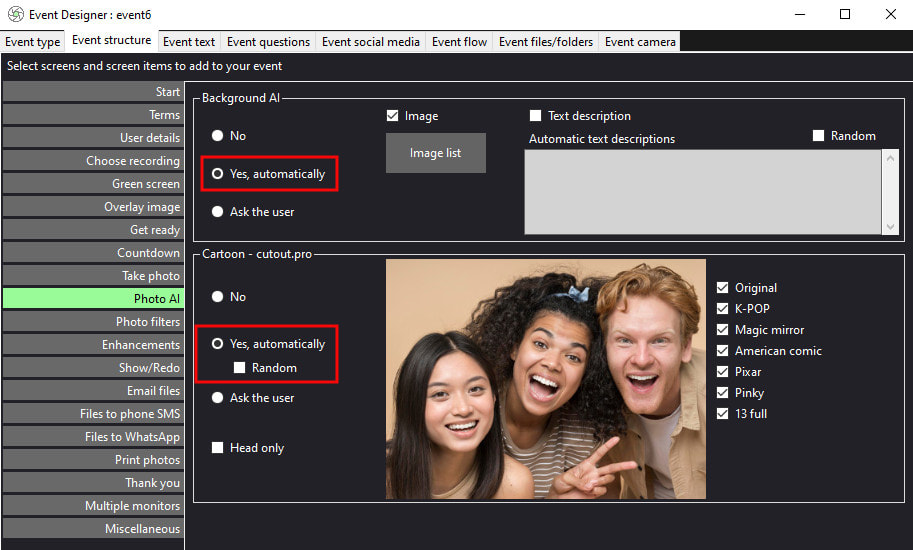

 RSS Feed
RSS Feed
