|
The Screen Designer in RightBooth 4 allows you to fade the background image so that the background colour shows through. This can be useful if you want to make the background less dominant, and allow the text and video objects to stand out. Another use of the Fade property is to provide a colour tint to the background image. Take the following example. Here we have selected an image from the Background Library which is predominantly blue in colour. Notice on the Screen Properties toolbox that the background colour is set to Red, but because the image Fit is set to Stretch, the image completely hides the red background. Now look what happens if we set the Fade slider to about half way. This allows the red background colour to partially show through the image, effectively giving it a red tint. But in the above screenshot you can still see some of the blue tints of the original image. If you also want to remove the blue tints you can select the Grey check box: Now the original blue image has been turned into a grey scale image, which is then tinted 50% in shades of red.
Using this technique you can tint any background image with any colour you like.
0 Comments
Your comment will be posted after it is approved.
Leave a Reply. |
AuthorNigel Pearce Archives
July 2024
|
|


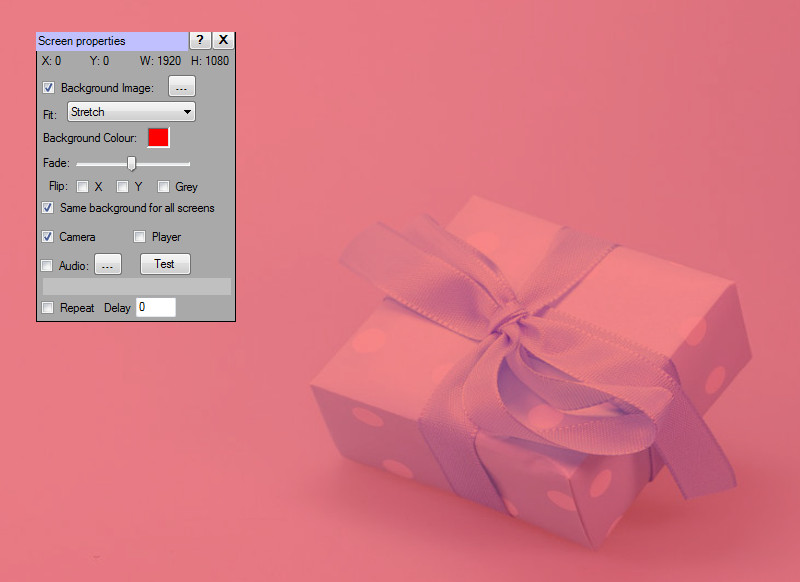
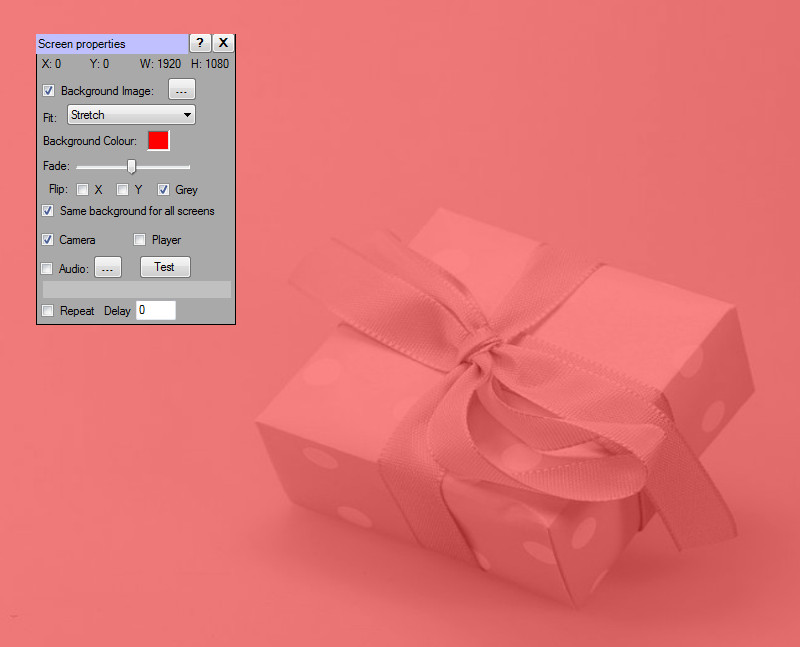

 RSS Feed
RSS Feed
