|
Updated: Jan 2021 If you would like to capture photos (or videos) of users without requiring them to interact with your computer equipment in any way (i.e without them having to use the mouse, keyboard or touchscreen), this article explains how. Using Face Detection on the Start Screen One of the features available in RightBooth is the ability for the software to look for a specified number faces within the webcam feed on the events' Start screen. Once the required number of faces have been detected, RightBooth will automatically progress onto showing the next screen in the event. By using this feature we can completely automate the process of capturing photos as follows:
Congratulations. You have created an automatic photo capture event ! Now play the event and each time anyone places their face in front of the camera, RightBooth will automatically take photos of that user until they move away from the camera. If you would rather automatically record videos, in the Event Designer set the event type to record videos rather than take photos. Also, try setting the number of faces to detect to 2. RightBooth will now only take photos (or record videos) when two or more people are in front of the camera.
0 Comments
Your comment will be posted after it is approved.
Leave a Reply. |
AuthorNigel Pearce Archives
July 2024
|
||||||||
|

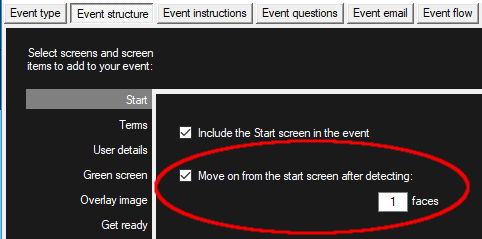

 RSS Feed
RSS Feed
