|
Updated: Jan 2021 If your RightBooth event contains questions that require video answers then the recording time for each answer is initially set to the value you have entered in the Maximum recording time text box. Here you can see we have set the event to be a Question event and the default recording time has been set to 40 seconds: In this example, every time you add a new question to the Questions table (in the Event questions section) the question will be given an initial video recording time of 40 seconds. However, once a question has been added to the event, subsequent changes to the Maximum recording time value will not alter the recording time for any of the existing video answers in the event. This is because each defined video answer maintains its own independent recording time once it has been created. So what if you want to alter the recording time for one (or more) of the video answers in your event? Here's how:
0 Comments
Your comment will be posted after it is approved.
Leave a Reply. |
AuthorNigel Pearce Archives
July 2024
|
|

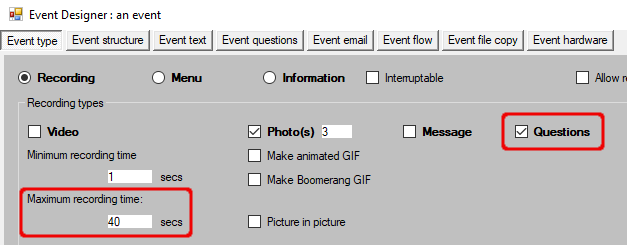
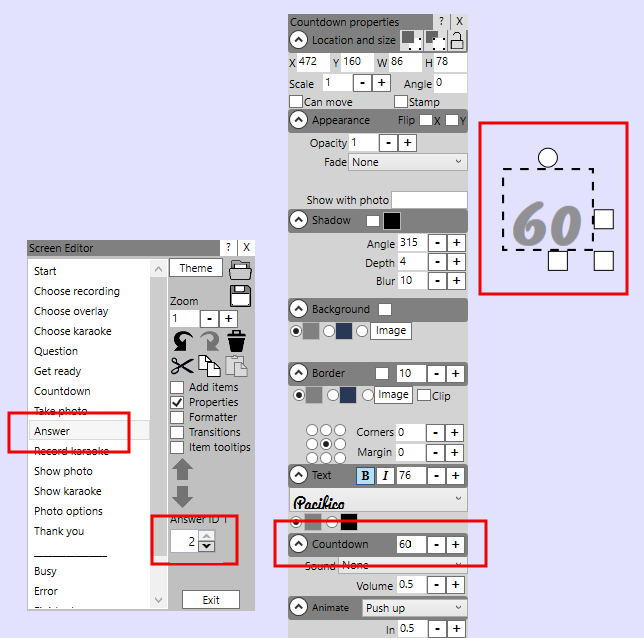

 RSS Feed
RSS Feed
