|
This video tutorial shows how to use RightBooth to design and present an interactive map or plan that will allow users to locate items on the plan. Typical uses include locating:
IMPORTANT Update: 27/10/20 I forgot to mention this important point in the video. Please ensure that you untick the following option: RightBooth Event Designer --> Event type --> Interruptible... If this option is not ticked then the user can interact with any items on the information event screens that have click actions assigned to them. This will allow the seating plan interactivity to work as shown in the video.
If this option is ticked, then any user input into the event on any screen will cause RightBooth to interrupt the information event and start playing the event that is specified in the Event flow section of the Event Designer.
2 Comments
25/5/2021 10:08:53 am
Very interesting video. (Like the voice idea. Very handy for large guests lists)
Reply
Hi Chris,
Reply
Your comment will be posted after it is approved.
Leave a Reply. |
AuthorNigel Pearce Archives
July 2024
|
|

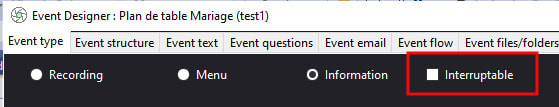

 RSS Feed
RSS Feed
