|
A few issues have been reported recently regarding RightBooth not playing MP4 videos correctly. Issues include:
If you are experiencing MP4 video playback issues, try the following suggestions: 1 - Change the RightBooth rendering settings In RightBooth Settings --> Start / Stop --> Performance, you will find the following two settings:
Try altering these settings in various combinations and then check to see if it fixes the problem. This suggestion is more relevant to videos that RightBooth is playing on an extended desktop monitor, but it could also have an affect on the primary monitor. 2 - Use the RightBooth Video Player RightBooth version 7.12.0 (or later) includes two video players to choose from. These are available in RightBooth Settings --> Miscellaneous --> Video Player. By default, RightBooth uses the Windows Media Player tech for all its video playing features, but if you are experiencing problems you can now switch to using the RightBooth player to see if that makes a difference: 3 - Install LAVfilters LAVfilters is an Open Source video decoder pack for Windows that provides added support for playing many video formats, including mp4. The new RightBooth player (see above) will especially benefit from installing LAVfilters on your computer, but it can also improve the Windows media player option. You can download and run the latest LAVFilters-x.x.x-Installer.exe from here: https://github.com/Nevcairiel/LAVFilters/releases
0 Comments
Your comment will be posted after it is approved.
Leave a Reply. |
AuthorNigel Pearce Archives
July 2024
|
|

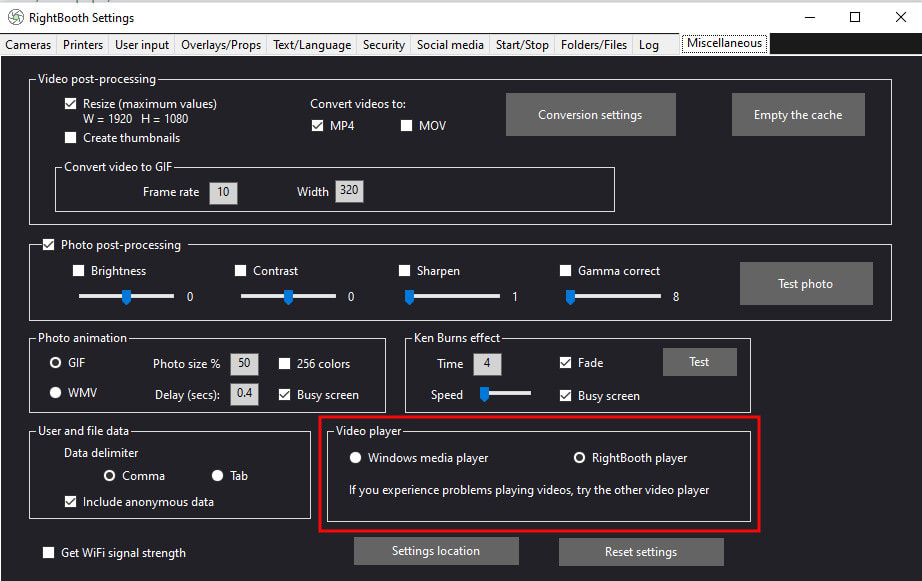

 RSS Feed
RSS Feed
