|
Updated: Jan 2021 This article explains how to provide your event users with the option to choose how many copies of the photo print layout they want to print. First, ensure you are providing your users with the option to print. From the main RightBooth window, click the ‘Design’ button. In the Event Designer, click the ‘Event Structure’ tab, select the section ‘Print photos’ and tick the setting: ‘Ask the user’... Now go to the Screen Editor by clicking the 'Edit' button on the main RightBooth window and select the 'Photo options' screen from the screen list.
Job done ! When you play the event, your event users will be able to alter this value anywhere from 1 to 10 by repeatedly clicking (or touching) the buttons. And if you want to restrict the upper limit, alter the value of 'Maximum value for the 'Print more copies' action as shown in the screen shot above. Now watch this video showing the editing process:
0 Comments
Your comment will be posted after it is approved.
Leave a Reply. |
AuthorNigel Pearce Archives
July 2024
|
|

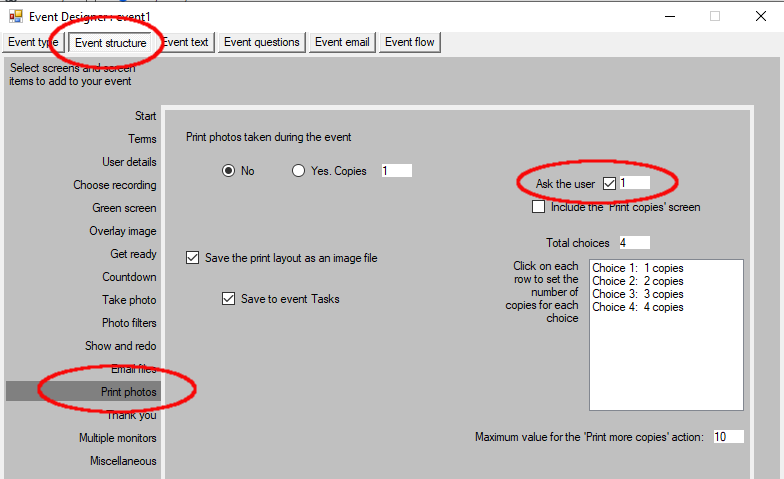

 RSS Feed
RSS Feed
