|
With RightBooth it is possible to specify the number of copies that each user will receive when they choose to print their photos. You can set this value anywhere from 1 to 99, although we don't recommend you print more than 2 or 3 copies per user. You can even give the user the option of choosing how many copies they would like to print. In the following example, RightBooth has been set up to take one photo, then print 2 copies of it to a single printer using a full page layout... Now this printing process can take a lot of time, especially if your printer is not particularly fast, and this can lead to a backlog of users waiting around for their print outs to appear. To help reduce this delay, we now show you how to set up RightBooth to send individual print copies to multiple printers simultaneously. Note: this feature was added in RightBooth version 6.1.29. First, (and I guess this maybe goes without saying !), you need to obtain two printers, attach them both to your computer and make sure they are working and identified with different printer names in your Windows Printer Settings panel. Your printers can be of different makes and models, but for consistency of output we recommend you use the same make and model. RightBooth can work with up to four printers, but here we will simply be using two printers to split the two photo copies (shown above) between them.
Now each time photo printing is performed, one copy of the print layout will be sent to each printer and they will be printed at the same time, effectively halving the print wait time for each user, as follows: This idea can obviously be extended up to four printers. So in the above example with four printers attached, if the first user's two copies are still being printed when the next user wants to print photos, then subsequent photos would be sent to printers 3 and 4, without the next user having to wait for printers 1 and 2 to finish.
This process will continue on a round robin basis using all printers in equal measure, effectively load balancing the printing time across them all.
0 Comments
Your comment will be posted after it is approved.
Leave a Reply. |
AuthorNigel Pearce Archives
July 2024
|
|

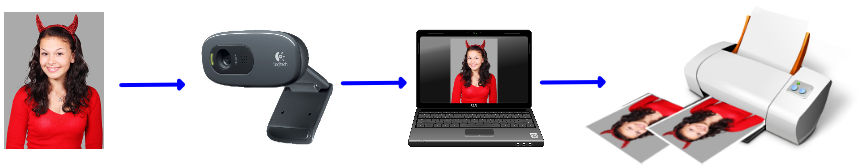
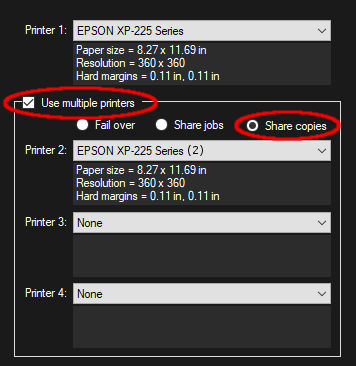


 RSS Feed
RSS Feed
