|
RightBooth has its own inbuilt touch keyboard item that you can add to any of your event screens. This keyboard can be shown to your users whenever they need to enter text into the event using a touchscreen, for example when they are required to enter their email address. RightBooth’s inbuilt touch keyboard is designed specifically for entering US and UK English characters, but what if you want to allow your users to enter characters in another language? If you are using Windows 10 you are in luck. There is a Windows setting for this very purpose and you can enable it as follows...
Now when you play a RightBooth event, if you touch into any text box on any event screen, the Windows Touch Keyboard will automatically appear when you need it and it will disappear when you don’t. And the other important point is that the Windows Touch Keyboard will be displayed in the language of the Windows Operating System, so for example, if you are running Windows 10 in Russian, you will be presented with a Russian Touch Keyboard. Easy... Added BenefitsThe Windows Touch Keyboard lets you easily add smileys and also use handwriting recognition to enter text into RightBooth....
0 Comments
Your comment will be posted after it is approved.
Leave a Reply. |
AuthorNigel Pearce Archives
July 2024
|
|

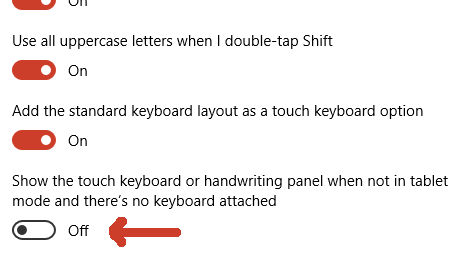
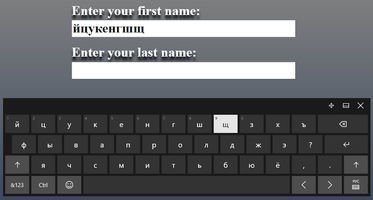
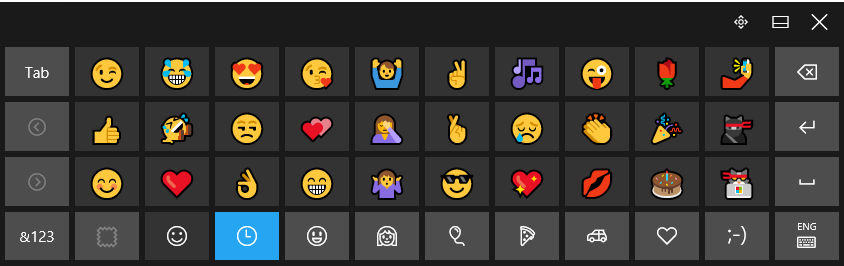
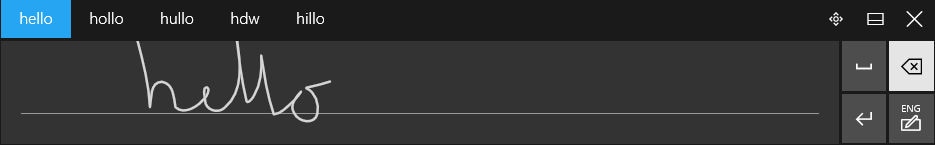

 RSS Feed
RSS Feed
