|
Updated: Feb 2021 RightBooth provides you with a number of design options for emailing user’s event files. This article explains how to solve the commonly asked questions: - How do I automatically send emails to multiple email accounts? - And can I give each user the choice to do this? Scenario John and Sue are using RightBooth at their wedding reception and during the event they want all the RightBooth photos to be automatically emailed to their joint email account and also emailed to each of their parents email accounts. Here’s how to do this. 1 - Set up RightBooth for Emailing Read Section 1 of this article 2 - Turn on automatic emailing for photos
Select the tab: Event email Un-tick ‘Send to user email address’ In the ‘To’ textbox, enter the email addresses of all the recipients, with each address on a separate line. In our example we have this: Now, during the event, each set of photos that are captured by users will be automatically sent to the three specified email addresses without requiring the users to do anything. The key to this is turning off the option 'Send to user email address'. If un-ticked, during the event users will not be shown the 'Email address' event screen and RightBooth will simply email user photos to your specified recipient list. Give Each User the Choice to Email Their Photos You can give each user the option of emailing the photos as follows:
Now during the event, after each user's photos have been captured, the 'Photo options' screen will be shown with the options 'Email' and 'Finished'. The user can then choose to email their photos to the recipient list (notice that we've edited the Email button text to be more informative): And don't forget:
You can also apply this idea to user's videos and messages
0 Comments
Your comment will be posted after it is approved.
Leave a Reply. |
AuthorNigel Pearce Archives
July 2024
|
|

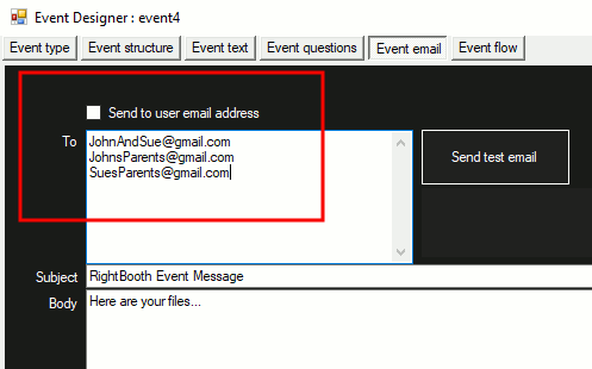
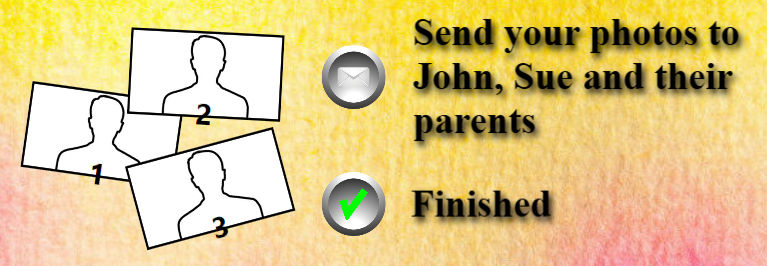

 RSS Feed
RSS Feed
