|
Updated: Feb 2021 What is camera mirroring? This is the ability to flip the camera view in the horizontal direction, so that when you stand in front of the camera you will see a flipped reflection of yourself on screen. These two images show a mirrored webcam and a non mirrored webcam: Why is mirroring useful? Mirroring helps when you want to position yourself within the camera view, so if you move to the left, your reflection on screen also moves to the left, and vice versa. Is there a downside to mirroring? Mirroring replicates what happens when you stand in front of a real mirror. Everything is flipped including written words you might hold up in front of the camera. And obviously, on the screen you don't look like others see you in real life, you're flipped ! What about the recorded videos and photos. Are they also flipped? No. Webcam mirroring only happens on screen. The actual recorded videos and photos captured by RightBooth will always be saved the correct way round, in other words they are captured exactly as the camera 'sees' you. And any words held up to the camera will be readable in the recorded files. I've turned mirroring off but the camera is still mirrored on other screens That's right. Each camera item has it's own Flip X property. The reason is that you might want to have selective mirroring only on camera items on particular screens in the event. For example, on the screens leading up to the start of a video recording you may want to turn on mirroring to help users with positioning. But during the actual recording you may want users to see a true reflection of themselves and their surroundings on screen. So the choice is yours. Please also read this related article
0 Comments
Your comment will be posted after it is approved.
Leave a Reply. |
AuthorNigel Pearce Archives
July 2024
|
|



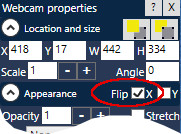

 RSS Feed
RSS Feed
