|
Note: The Web Gallery feature is available in RightBooth version 7.12.0 (or newer). With a RightBooth Sharing Station event, you can provide your guests with a touchscreen (or mouse) driven interactive system that displays all videos and photos taken during the event. Guests can then interact with the system and download their chosen file(s) onto their mobile phones (via your local WampServer web server and router), using QR code scanning. For more information on how to create and use a sharing station event see here. However, providing a sharing station event can cause bottlenecks as guests queue up, waiting for their turn to use the sharing station. A solution to this problem is to provide your guests with a way to access a Web Gallery of the videos and photos directly on their phones, so that they can browse and download files independently (and away from) your sharing station. This article shows you how to provide this feature. The Web Gallery When you run a sharing station event, RightBooth will automatically create and maintain a Web Gallery web page structure, which is placed in the sharing station event's local web server folder. As an example, let's assume you are running a sharing station event named 'TheSharingStation'. This event will maintain the videos, photos and web gallery in the following folder: c:\wamp64\www\TheSharingStation\ The main web page for the Web Gallery is named: rbgallery.php and it is automatically created and maintained by RightBooth. This file contains php script that can be processed correctly by the WampServer local web server. The Web Gallery automatically maintains thumbnail files for each video and photo in the folder: c:\wamp64\www\TheSharingStation\rbthm\ The Web Gallery also maintains a separate download web page for each video and photo in the folder: c:\wamp64\www\SharingStation\rbqr\. Note: This folder also holds a copy of all the event videos and photos. The reason for this is to prevent file access conflicts between guests who are using the sharing station and guests who are downloading files using the Web Gallery. Here is an example screenshot of our SharingStation1 folder structure, containing four event videos, the two sub folders, the web banner file: rbban.jpg and the file: rbgallery.php: Accessing the Web Gallery Note that the Web Gallery can only be accessed from mobile phones when the computer is running a local web server which is made accessible over a private router. Details here. The simplest way for guests to use the Web Gallery on their phones is to show them a QR code that they can scan to gain direct access. To do this: on any of your sharing station event screens, add a QR code item and set its QR code type to 'Web gallery'. In this screenshot you can see we have provided two QR codes on the Media browser event screen, one to join the network and the other to allow direct access the Web Gallery: Tip: You might want to print a large copy of the two QR codes and display them around your venue location. To help with this, in the RightBooth Screen Editor, right click on a QR code and choose 'Save image' from the popup menu. The QR code can then be saved as an image file on your computer and used for printing purposes. Modifying the Web Gallery In RightBooth Settings --> Social media --> Local web server, you will find a panel of settings that allow you to change certain aspects of the Web Gallery and web download pages. You can also Test the Web Gallery in your browser as long as WampServer is also running. Also in RightBooth Settings --> Social media --> Media size there is a Thumbnails section where you can set the size and quality of the video and photo thumbnail jpeg files that will be used in the Web Gallery. Setting smaller sizes and lower quality will improve the Web Gallery rendering speed. Now play the event
While the event is playing, RightBooth will maintain the Web Gallery, allowing guests to have independent access to videos and photos from their mobile devices.
2 Comments
Chris Brown
7/7/2024 05:30:22 pm
An option to add to the printout - if the promoter is set up to do this - would be another option: "From xx/yy/zzzz, photos can also be downloaded from https://onlinewebgalleryserver/folder" Obs, not directly related to RB, but the photos could be uploaded (after event?) to a website. Even better, PHOTOS could be uploaded via wifi / phone to said online server via FTP. (Not videos: too large)
Reply
Nigel Pearce
7/7/2024 06:25:00 pm
You can add this text as a label item on the 'Print layout' event screen in the RightBooth screen editor
Reply
Your comment will be posted after it is approved.
Leave a Reply. |
AuthorNigel Pearce Archives
July 2024
|
|

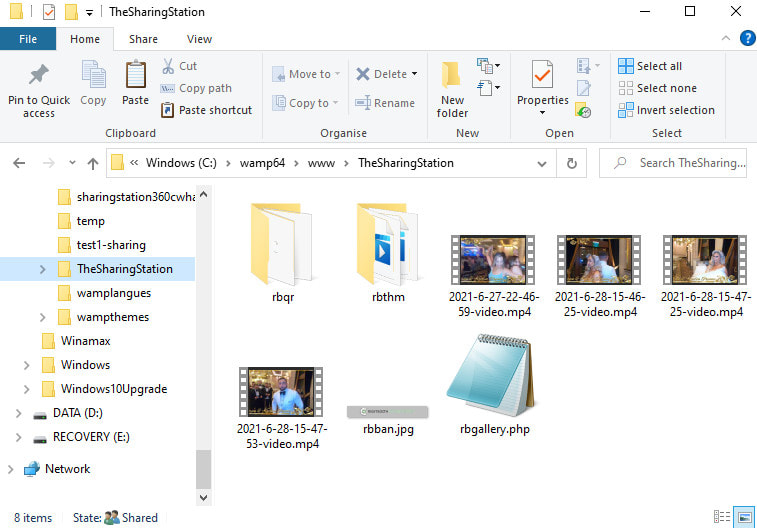
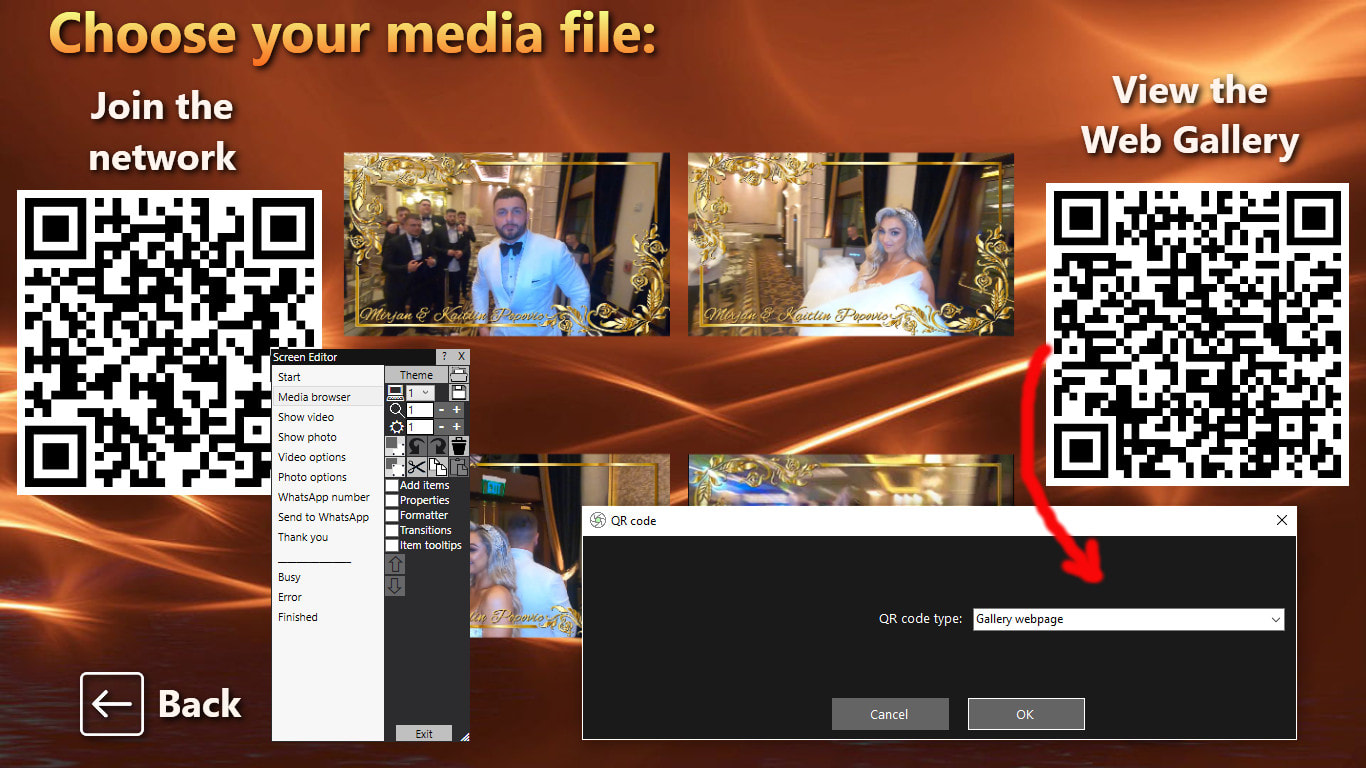

 RSS Feed
RSS Feed
